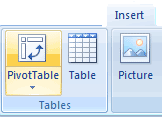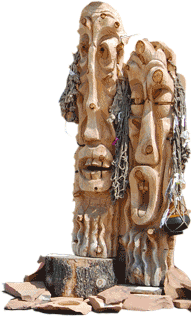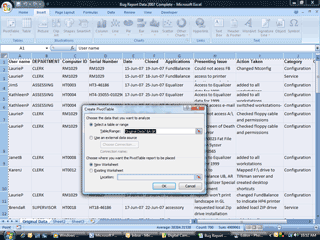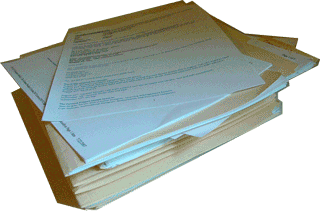|
Excel: What Happened?
Insert ->PivotTable A
PivotTable summarizes data and displays the
results. It is a reporting tool that works very well. Here is how
you
start. 1:
Insert a PivotTable Go to the
OriginalData spreadsheet and Select all Go to the
Insert tab then select
PivotTable Microsoft Excel brings up a wizard to get
you started.
|
|||
|
| |||