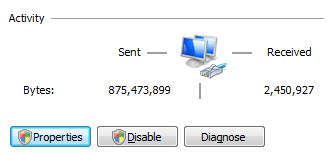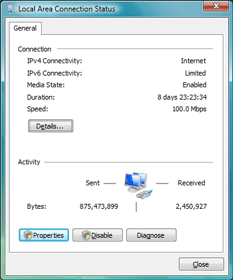|
TechTalk: Cable Hardware
In General,
the Status displays connectivity, speed, duration and activity. Windows
installs several programs to manage the network. The Details
button lists the various components used in the network configuration.
This is just a reference list. How do you edit and manage the options? Click on the
Properties. You will be
prompted for the Administrator's User name and Password.
|
|||
|
| |||