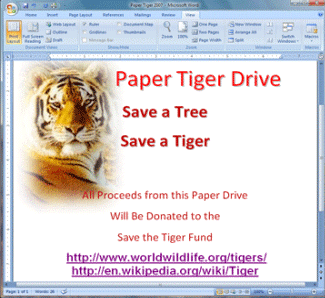|
Intermediate Word
The Paperless
office page 2
Search the
Internet page 3
Photo Editing
Software page 4
Insert and
Format a picture page 7
Use
Advanced Picture Layout page 8
Work with
Show/Hide page 10
Picture
Effects page 11
Create Hyperlinks
page 13
Format a picture
using the Microsoft Photo Editor or Microsoft Office Picture Manager |
||
|
| ||