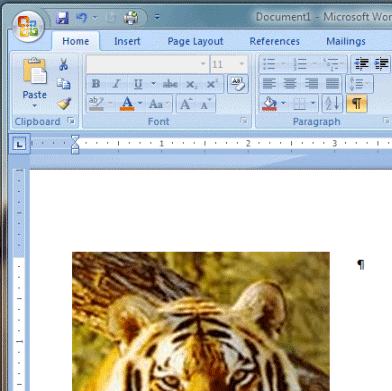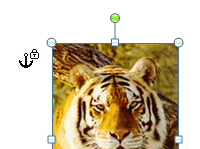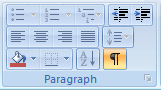|
Word: Paper Tiger
Home
-> Paragraph -> Show/Hide
Go to Home
-> Paragraph and look for the
Show/Hide button. It is a backwards-facing “P” on the far right side
of the screen
These
characters help you with your layout, but they do not print.
|
|||
|
|