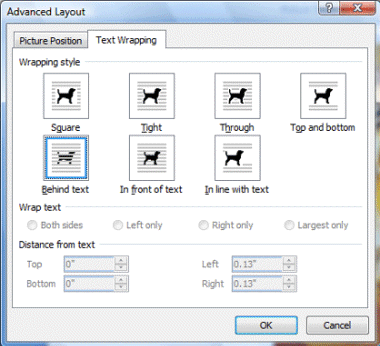|
Word: Paper Tiger
Text Wrapping adjusts how the words act around the
picture. If you choose Square Text Wrapping the words will
surround the picture like a square frame.
If you choose Top and Bottom, the words will NOT
be allowed on the left or right side of the picture.
Try it: Select Behind Text. Now, the
picture will be behind the words.
Picture Tools ->
Format -> Position ->More Layout Options
|
|||
|
| |||