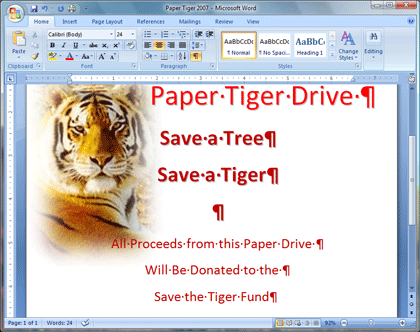|
Word: Paper Tiger
Type the following text into the flyer:
Paper Tiger Drive
Format the Text with the options in the Font
group.
In this example, the Show/Hide option is turned
on. You should be able to see the paragraph marks for each time you
clicked on the Enter key and forced a new line.
Did the tiger picture stay locked in position? Is the
text easy to read?
Home
-> Font |
|||
|
| |||