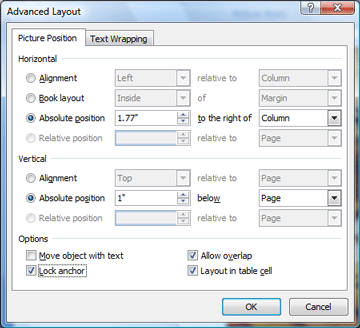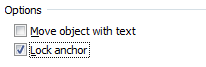|
Word: Paper Tiger
By definition, the position of the text in a word
processor like Microsoft Word is measured by how many lines is it from the top and
how many
units from the margin.
Graphics can be freely placed. Word uses an anchor to measure the picture’s position on a page.
Graphics also freely move when text is added or deleted.
Sometimes the entire layout scrambles when another picture is inserted.
There is an option that locks the picture into a position
on the page.
Try it: Go to Advanced Layout and change
the Picture Position.
Select Lock Anchor.
Picture Tools -> Format -> Position
->More Layout Options
|
||||
|
| ||||