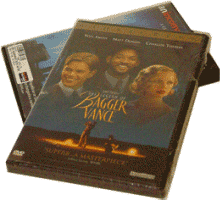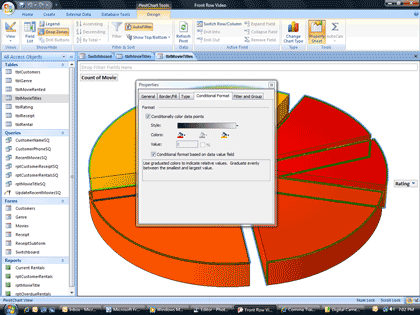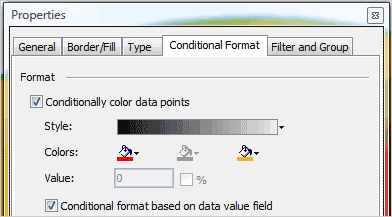|
Take Control: Producer
The PivotChart can automatically change the
formatting and color of the data points (pieces of pie chart) based on the value. This formatting
will be applied to the entire chart, and not just a slice of the
pie.
Try it: Modify the
Properties
Go to Design ->Properties.
Look for Conditional Format.
Choose: Conditionally color data.
|
|||
|
| |||