Canít Keep Them in the Box
There is one more option that is useful to explore.
It shows another relationship between Microsoft Access and Microsoft
Word. This time, you will send the report from Access into Word. The process is incredibly easy.
Try it: Export to Microsoft Word
Open rptOverdue in Print
Preview.
Go to Data -> Word.
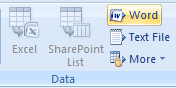
You will be prompted to select a place to save your
file and whether or not you want to see the report in Word.