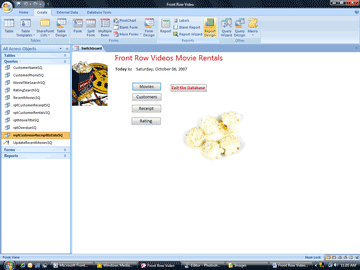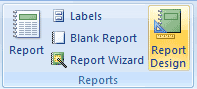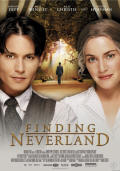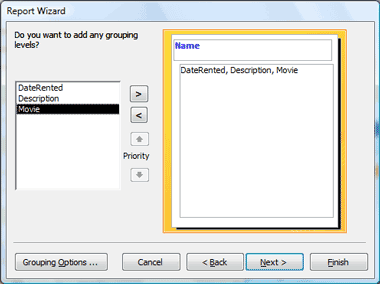|
Take Control: Producer
Please return to the Front Row Video database. and create a report for
the overdue rentals. Use the Report Wizard to start the
process.
Try it: Create A Customer Report
Record Source: rptOverdueSQ.
Available fields: DateRented, Description,
Name, Movie,
Group by: Name
Sort by: Movie
Orientation: Portrait
Save this report as rptOverdue.
|
|||
|
| |||