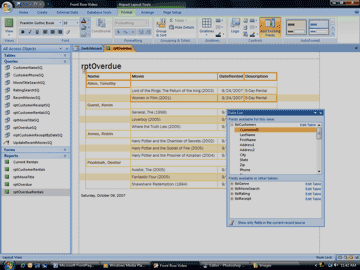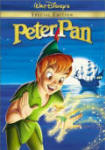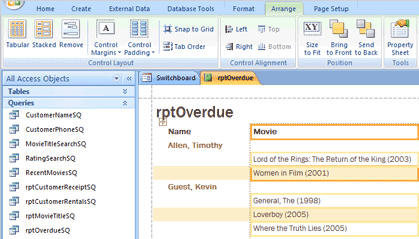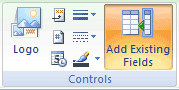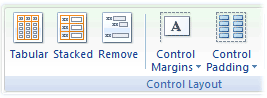|
Take Control: Producer
Itís a good report, but it doesnít look like a mail
merge letter. Thatís not hard to adjust. Take this report into
Design View.
Try it: Edit the Report Layout
Select Add Existing Fields.
This will open the Field List so that you can
design an Address Block.
Go to Arrange ->Control Layout
Click on Remove.
This will allow you to position the Controls freely.
|
|||
|
| |||