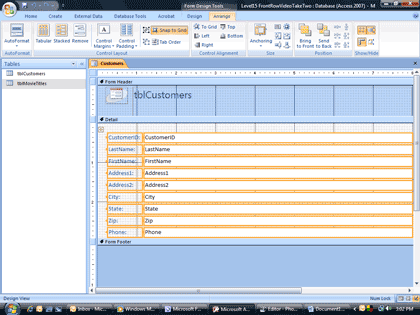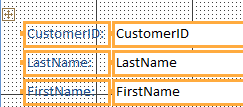Control Layout
By default, the Controls are grouped together. If you
select one Control, you get them all. When you select the Controls,
they behave like a Table in Microsoft Word.
This functionality is effective: You can resize the
form fields as quickly as resizing the columns in a table or
spreadsheet.
Try it: Resize the Form Fields
Select the CustomerID field.
What do you see?
Did you select all of the fields?
Can you resize the group?