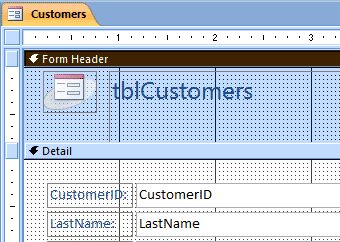Form Headers and Detail
What do you see? A Microsoft Access Form is made up of many sections.
Each section has a purpose. The Form Header is used
for navigation and corporate logos. This is how you can tell your
users that they got to the right screen.
The Detail section is used for the Form
Fields. This is the data from your customer table.
Here are the changes you need to make to this form:
1. Edit the Label on the Form Header
2. Insert your own picture
3. Change the Layout
4. Fix the Tab Order
5. Change the Form Properties