Form AutoFormat
Microsoft Access 2007 has significantly improved
and expanded the formatting and styles available. The Form
AutoFormats can be applied to the Font, Background Color, and
Borders.
Try it: Select the Entire Form
The Form Selector is the square in the top
left corner. It is the same as the "select all" square in Microsoft
Excel.
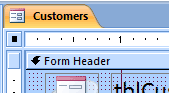
Try it: Format the Form
Go to the Form Design Tools
Go to Arrange ->AutoFormat
Play!