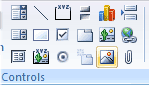Form Headers
The Form Header is an important part of your
navigation strategy. This is where you name the form, or the
action, that goes with this form. You can add text, images, even
instructions to help your users find their way around.
Try it: Edit the Form Header
Go Home and go to the Design View.
Change the Label
Type: Front Row View Customers. What happens when you
hit Enter on the keyboard? Did you get a new line, or not? Will the
text wrap in the label?
Add a Picture
Go to Design ->Controls
Click on the Image Control
Browse to the sample pictures