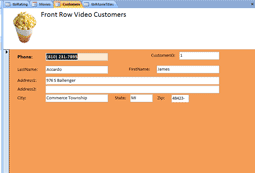Controlling Data Entry
Users are not consistent. For example, if a dozen new
movies are added to your database, one user might type “PG
13.” Another might enter “PG13.” And another might type “PG.”
Databases and spreadsheets are not very smart. Microsoft Access
would count these as three different ratings, instead of being one.
We need a method to help the user enter the data
consistently. A Combo Box gives the user a drop-down list of
choices. Picking a name from the list ensures that the name would be
spelled correctly every time.