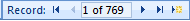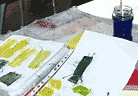Test the New Form
When you create a form, you will see it in the
Layout View. How does it look to your users? Does it work?
Try it: Test Your Form
Go Home and change the View
Select Form View
Can you
find Deeter
Poohbah?
Click on the LastName
field.
Go Home and
click on Find.
(Hint: Find looks like a pair of
binoculars.)
Type Poohbah in the Search box,
Can you
add yourself to
the database? Go to the Record Selector at the bottom of the
form. There should be 769 customers in this table.
Click on the star arrow (*) to start a new
record. Type your name and address.