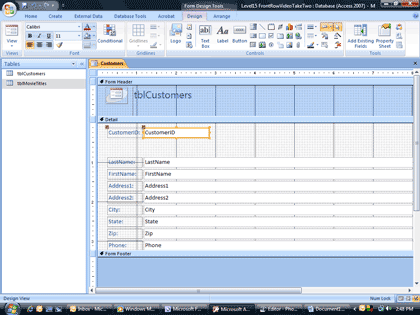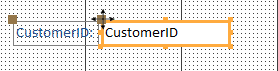Work with the Controls
There are some advantages to the default layout.
However, it may be more flexible and effective to Remove the
AutoFormat property.
Try it: Remove the AutoFormat
Select the Form
Go to the Form Design Tools
Go to Arrange ->Remove
You should be able to select and resize each Control
separately, too.
The form Controls should move independently, now. Run your mouse
over the top left Handle. This Handle is bigger than the others.
Look for a four-headed arrow like the option you see
when you work with graphics in Word or PowerPoint.
You should be able to move the Label or the Form
Field independently.