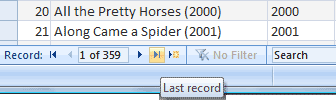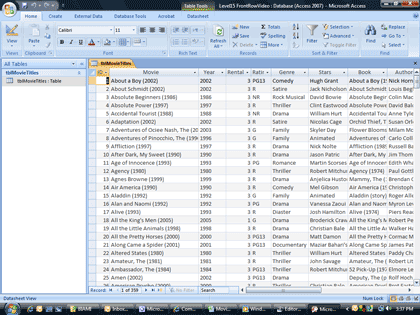|
Access: Now Playing
If you
have experience with Microsoft Excel, the datasheet view looks like
a spreadsheet. At the top there is a header row with the labels.
Under the headers you will see rows of data-just like Excel. Try it:
Open the Sample Table Double
click on the tblMovieTitles table It will open automatically in
the Datasheet View. At the bottom left corner of this datasheet you
will see the Navigation Buttons. The left and right arrows
let you navigate through the rows. The star arrow is a quick
way to enter a new record at the end of the list. In tblMovieTitles
there are 359 movies. |
|||
|
| |||