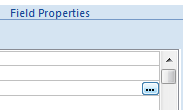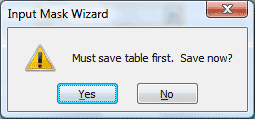|
Access: Now Playing
Right now,
the Phone field is a simple text control. Whatever you type in the
field is what you get in the table. Why is it text, and not numbers? Phone
numbers are usually formatted with parentheses and spaces, like
this: (810) 555-1212. To save time and improve accuracy, your table
can add the punctuation. Zip codes are another text field
that uses Input Masks. Try it:
Create an Input Mask
1. Select the Phone field
2. Select the Input Mask Field Property
When you click on the Input Mask, a three-dot builder appears
on the right hand side. Click on the Code builder to start the
Input Mask wizard.
3. You will be prompted to Save. |
|||
|
| |||