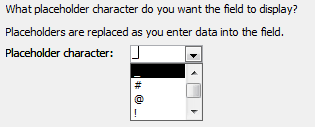Input Mask Wizard
First,
Select the Input Mask Template
Click on Phone Number from the list of options. Click on Next to
answer the second question. The wizard will present the code for a
phone number.
Next,
Select a Placeholder
The second
step of the Input Mask Wizard asks you to select a placeholder. The
default is an underline. You can choose other symbols. The purpose
of the placeholder is to give your users at least some clue where
they are expected to type in the data.