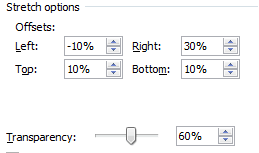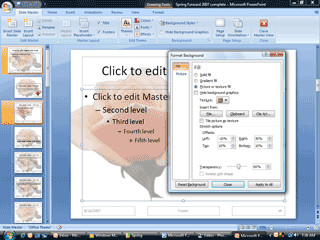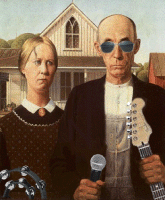|
PowerPoint: In Your Field
The Text Master should be different from the Title
Master, in the same way that the cover of a book or magazine is
special.
3. Design a Text Master
Select the Text Master from the Master list.
Go to the Format tab
Select Format Background
Insert a Picture from File
Edit the Offsets:
Left: -10%
Right: 30%
Top: 10%
Bottom: 10%
Change the Transparency to 65% |
|||
|
| |||