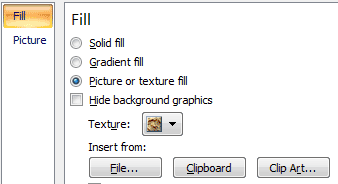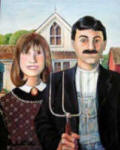|
PowerPoint: In Your Field
Here are the steps to insert a picture for the slide
background.
Try it: Edit the Background Picture
Select Picture or texture fill
Go to Insert from: File
Browse to the folder with your picture and
select it.
|
|||
|
| |||