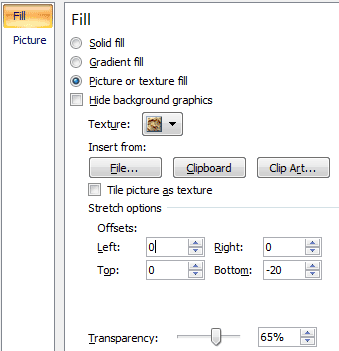|
PowerPoint: In Your Field
After you insert the background picture, you can
change the position by editing the Offsets. You also need to
increase the transparency so that your text will be easier to
read.
Try it: Change the Offsets
Left: 0
Right: 0
Top: 0
Bottom: -20
What happens to the position of the background
picture if you change all of the offsets to 10?
Increase the Transparency to 65%. |
|||
|
| |||