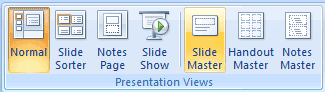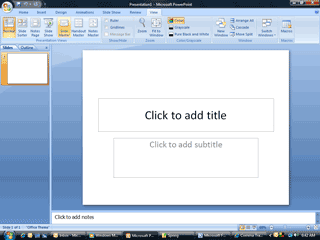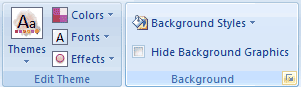|
PowerPoint: In Your Field
This presentation will be designed with your own
template. The first slide, the Title Master, will have a different
picture in the background than the Text Master. You will be working
in the Slide Master.
1. View the Slide Master
Go to the View tab
Select Slide Master.
2. Format the Background
Go to the Background group
Look for the tiny arrow in the bottom right corner.
Click the arrow to go to Format Background |
|||
|
| |||