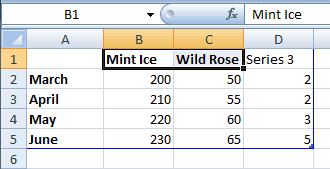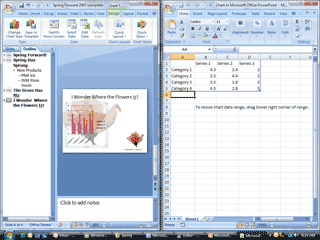|
PowerPoint: In Your Field
Microsoft Excel opens side-by-side with Microsoft
PowerPoint. In the spreadsheet, you will see sample labels and data.
You can type in your own information.
Try it: Edit the data
Type the information into the rows and columns as you
see in the screen shot on this page.
There is no data for Series 3. |
|||
|
| |||