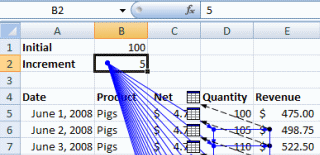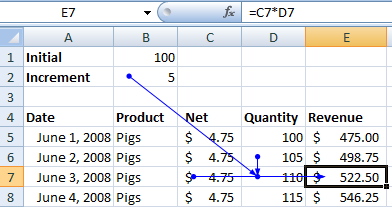|
Excel: Sounds Good
Formulas -> Formula
Auditing Try it:
Select cell E7 and click Trace Precedents. You will see an arrow from
cell C7 and cell D7. Click on
Trace Precedents again. you
can see where D7 gets its data. Select B2 and
Trace Dependents. All of the
equations in the D column depend on
the data in B2 in order to calculate correctly. Remember that the Revenue for each
product is added together on the Summary sheet. The equation was:
=Legs!E2+Eggs!E2+'Pigs in a Basket'!E5
|
|||
|
| |||