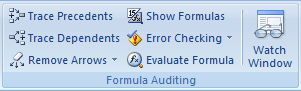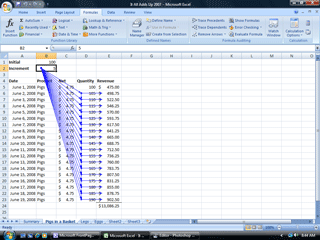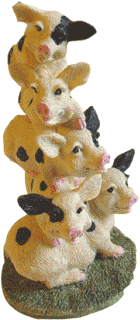|
Excel: Sounds Good
In the
previous pages, we double clicked on a cell to trace the
references in the equation. There is a more sophisticated method for
examining your work.
Formulas -> Formula Auditing |
|||
|
| |||