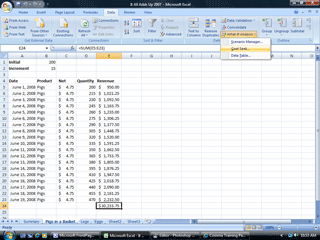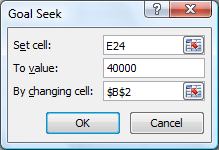|
Excel: Sounds Good
3. For
this experiment, use the red, white and blue button to pick our
increment in cell B2. Close the window. 4. After you say OK, you will see the Goal
Seek Status. Look at the result in cell B2. In order to meet our
goal of $40,000, Charlotte's Website needs to sell an additional
27 Pigs in a Blanket each day. That's ambitious! Tools of the Trade Well, you done good. You
get the cookie. In fact, you can Take Two. <grin>
Data -> Data Tools ->What-If
Analysis -> Goal Seek |
|||
|
| |||