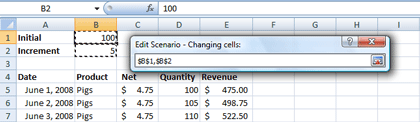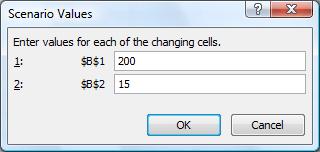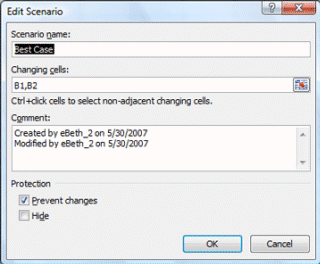|
Excel: Sounds Good
Data -> Data Tools ->What-If
Analysis -> Scenario Manager What if
you wanted to change both the Initial goal and the Increment? 1. Edit
the Best Case scenario 2. Select
which cells to use in the scenario by clicking the red, white and blue selection button
by the Changing Cells option. Click
on cell B1, then hold the Control key on the keyboard as you
select B2. Close the window. 3. When
you click on OK, the Scenario Manager will prompt you to enter a
new value for each reference cell. Type 200 for cell B1 and 15 for
cell B2. Create
another Scenario of the Worst Case. Let $B$1 equal 30 and $B$2 equal
3. |
|||
|
| |||