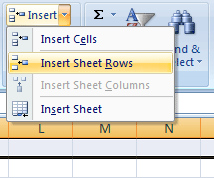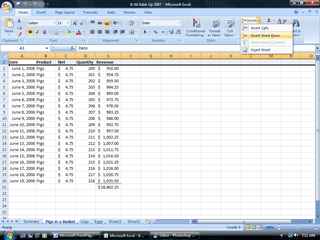|
Excel: Sounds Good
Try it: Open the
spreadsheet we created in
Eggs, Legs, and
Pigs in a Basket. Select row 2 and
Insert three more Rows. This
will give us room to work. In cell A1 type the label, “Initial.”
In cell A2
type, “Increment.” Now, enter 100 in cell B1 and 5 in cell B2.
Home->Cells ->Insert
|
|||
|
| |||