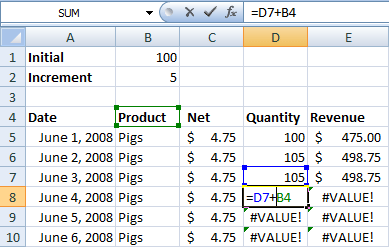|
Excel: Sounds Good
Where did
#Value! come from? Double click on cell D8.
What do you see? Excel highlights
the cells in this equation. =D7+B4 How did that happen? Part of the equation is still correct. It says
start with yesterday’s sales—the cell above me—and add to it. In non technical language, our
equation said, “Take the cell above me and add the cell three rows
up and two columns to the left.” |
|||
|
| |||