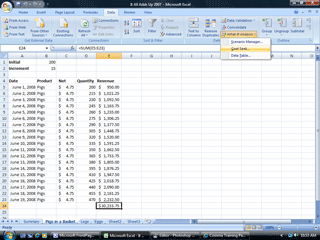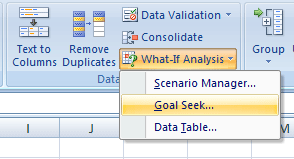|
Excel: Sounds Good
There is
another way to create a forecast. All of our formulas
calculated total revenue from the initial quantity, added more sales
each day and multiplied the quantity by the net. What if
you want to work backwards and ask, “How many Pigs in a Basket do I have to sell
to get $40,000?” 2. You
will see a dialog box that asks you to fill in the value for our set
cell, E24, by changing another cell in our spreadsheet.
Data -> Data Tools ->What-If
Analysis -> Goal Seek |
|||
|
| |||