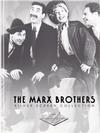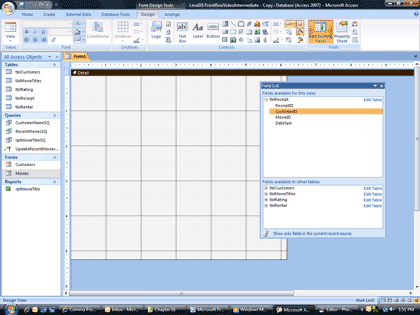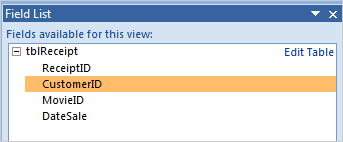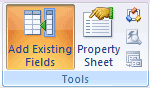|
Access: Screen Play
You chose a Table
for your Record Source so that you could use the Fields in
your form. Well,... Where are the Fields?
Try
it: Find the Field List
Go to Design
->Tools.
Select Add
Existing Fields.
What Do You See?
You should see the Field List for tblReceipt.
|
|||
|
| |||