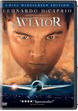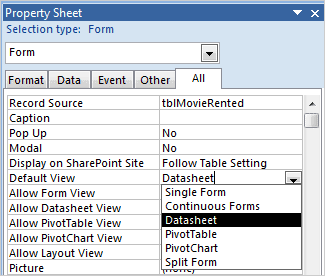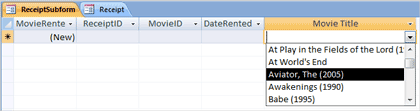|
Access: Screen Play
There are two ways
to view data: as a form, or as a list. A form is effective for data
entry. A list is useful for reviewing the collection of records.
The default view in
Microsoft Access is Single Form. You can change the form to look
like a Microsoft Excel spreadsheet.
Try it:
Change The Default View
Open the Receipt
form in
Design View.
Click on the
Form
Selector.
Go to
Design -> Property
Sheet.
Select
Datasheet
View.
Save your
changes and test your form. |
|||
|
| |||