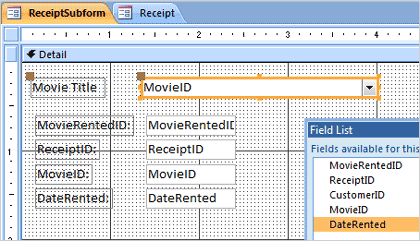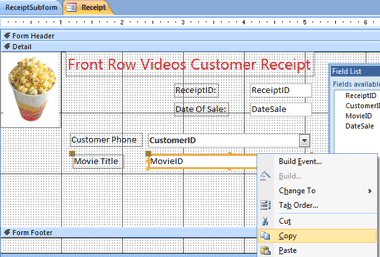|
Access: Screen Play
Try
it: Cut and Paste the Controls
Go to Design->Add
Existing Fields.
Select everything in
the Field List EXCEPT MovieID. Drag them to the form.
Get the Movie Combo Box
Open the Receipt
form in Design View.
Select the Movie
Combo Box.
Cut the
Control.
Paste the Movie Combo Box
Go back to the ReceiptSubform.
Right click the Detail section.
Paste the Movie Combo Box. |
|||
|
| |||