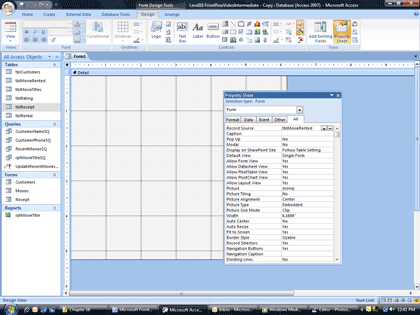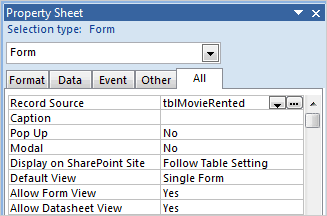|
Access: Screen Play
A subform is just one
form inside another form.
The subform, or Child, inherits
data from the Master form.
For example, the
CustomerID in the Master form can be automatically entered into the
subform.
Try
it: Create
a new form
Go to Create
->Form Design
Then go to Design
->Property Sheet
Edit the following Properties:
Record
source: blMovieRented.
Save the new form
and name it: ReceiptSubform. |
|||
|
| |||