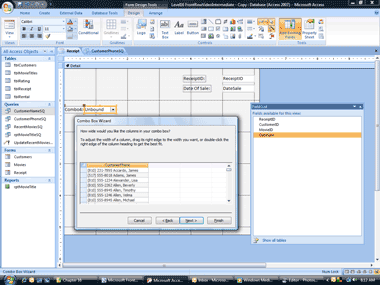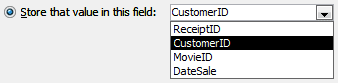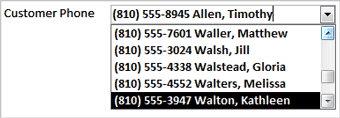|
Access: Screen Play
Open the Receipt
form in Design View. Add a Combo Box that uses the new query,
CustomerPhoneSQ, as the Record Source.
2.
Create a Combo Control
Go to
Design->Controls
Select the Combo
Box Control
Click anywhere in the
detail section of the Receipt form. You will start the Wizard.
Walk through the
Combo Box Wizard:
This Combo will look up the values
from the
CustomerPhoneSQ query.
Select
CustomerID and CustomerPhone from the available fields.
Hide the CustomerID column.
Store: CustomerID.
Label: Customer Phone.
|
|||
|
| |||