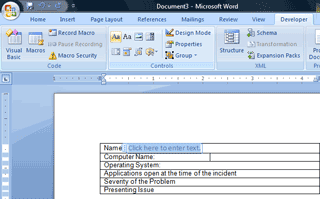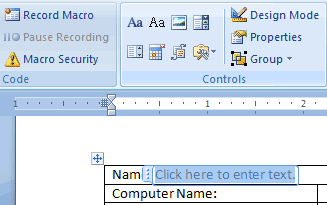|
Word: Who Done It?
Developer -> Controls ->
Rich Text Control
5.
Create a Text Control Go to the
Developer tab. Find the
Controls group. Click the
Text Form Field (Aa). There are two Text
Controls. One is for Plain text, the other is for Rich text-big,
bold, blue. You should
see a new Control that instructs the user: Click here...
|
|||
|
| |||