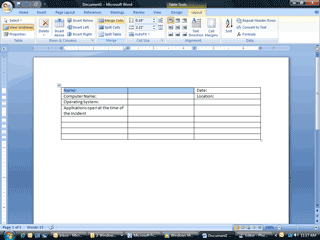|
Word: Who Done It?
3.
Merge the Table Cells You can
merge, or combine, cells together to create
different sizes. Select
Cell A1 and Cell B1, the one with the label
"Name" and the next one. Go to the
Table Tools Click on
the Layout tab Select Merge Select Cells A3 and B3. Go to
Table Tools->Layout -> Merge
Go to
Table Tools->Layout -> Merge Do you
still see the label: Applications Open at the Time of the Incident? Select
Cells A5 and B5. Go to
Table Tools->Layout -> Merge In Cell A6
type: Severity
of the Problem Select
Cells A6 and B6. Go to
Table Tools->Layout -> Merge In Cell A7
type: Presenting
Issue
|
|||
|
| |||