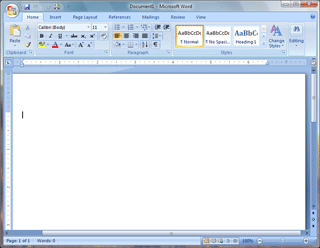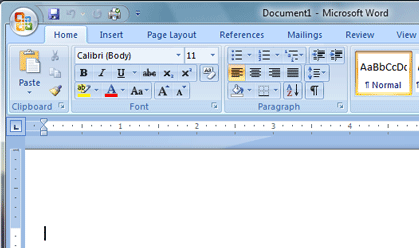|
Word: Who Done It?
Every
office—big or small—needs to generate forms. We use a form to gather
data and to insure that the information is complete. Today we’re going
to use Microsoft Word to create a form that we can answer on-line. Our
form is going to be a status report for when a computer or application
fails. So, let’s Start the Program Microsoft Word.
What
do you see, from the top of the screen? Is there a Title Bar that says Microsoft Word? Yes. If
your screen looks similar to the example on this page, then you
are ready to get started. |
||||
|
| ||||