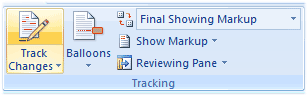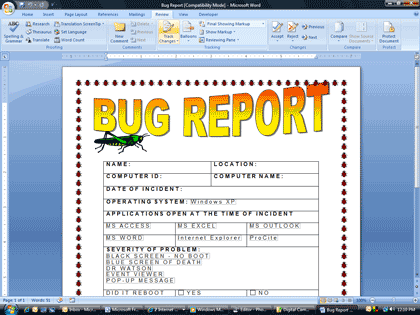|
Word: Who Done It?
Track ChangesEach person that edits this document can leave their finger prints behind. Microsoft Word can track the changes and document who made them.
Try it: Track Changes Go to Review ->Track Changes.
When you edit the words, graphics, or formatting, you will see the Markup. The example on this page indicates that eBeth, on December 18, 2007, inserted the word: User.
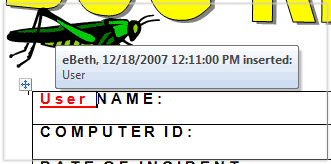 |
|||
|
| |||