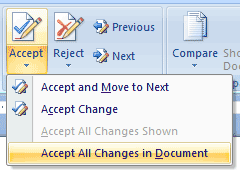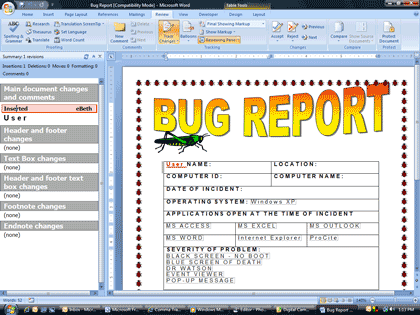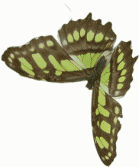|
Word: Who Done It?
Manage Tracked ChangesA big proposal or report may have many sections and several editors. Microsoft Word has a new method for navigating the tracked changes.
Try it: Open the Reviewing Pane Go to Review->Tracking. Select Reviewing Pane.
You should see a new navigation map, the Reviewing Pane, on the left side. The Reviewing Pane shows the revisions, organized by location.
You can Accept or Reject the changes.
|
|||
|
| |||