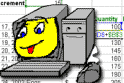|
Hyperlinks can
jump to another page within your website, or they can go to another
website. Hyperlinks can also link to text on a
web page. Find the following
topics in the sample document,
Prevent PC
Meltdown Select
"1.Defragment the Hard Drive" and Insert a Bookmark. Type "Defrag" for the name
of the Bookmark Select "2.
Empty the Recycle Bin" and Insert a Bookmark. Type "Recycle"
for the name of the Bookmark Select "3.
Add/Remove Programs" and Insert a Bookmark. Type "Programs"
for the name of the Bookmark Type "1.
Defragment" in the
Table Type "2.
Empty the Recycle Bin" in the Table Type "3.
Add/Remove Programs" in the Table
2. Empty the
Recycle Bin 3. Add/Remove
Programs |
|||||||||||