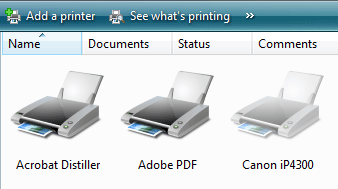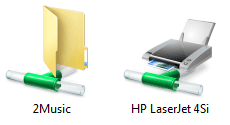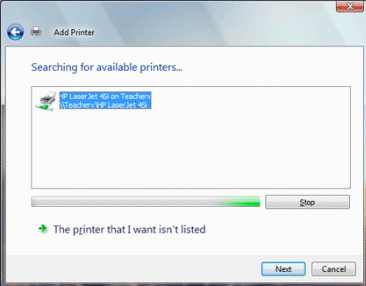|
Administrator: Managing Printers
A network
printer is one that is not connected to your computer. A network
printer can be one that is connected to another computer, but it is
available to everyone because it is shared. Here are the
steps to install a network printer. Go to the Printers folder.
Click on Add a Printer and follow the Wizard: 1. Select
Network Printer 2. Windows
will detect any shared printers 3. Name
the Printer, or just accept the default 4. Print a
Test Page Shared Folders
and Printers have a network icon. The icon is supposed to resemble the
CAT5 cable that connects the network.
|
|||
|
| |||