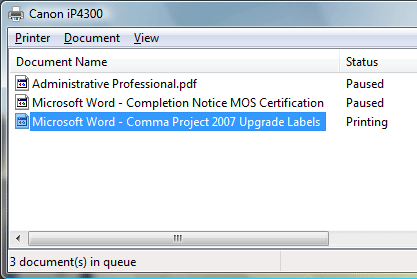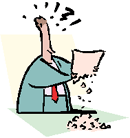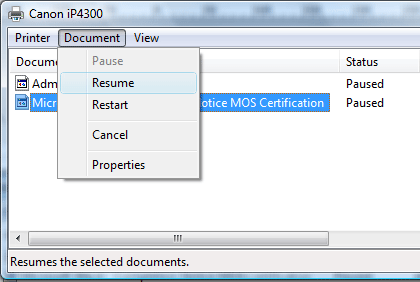|
Administrator: Managing Printers
What if there
are several big jobs in the queue and you have “just one itty bitty but
terribly important document” that has to go first? Here is one
strategy for managing a rush print job. You can Pause any
document in the Print Queue. The Pause option is in the Document
menu bar.
Print the little
rush job, then the rest of the documents can be resumed.;-) |
||||
|
| ||||