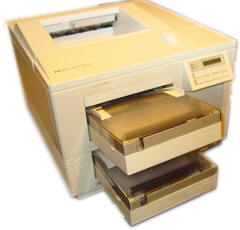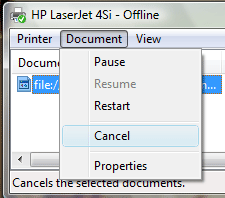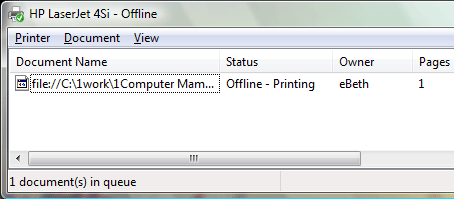|
Administrator: Managing Printers
Sometimes the
printer acts up and prints garbage. You may see a few characters at the
top of 100's of pages. This can happen if the wrong drivers were
installed. You may have
several documents waiting to be printed. How can you clear the queue? Try it:
Work with the Print Queue Start the
experiment by turning off your printer. It is now Offline. Open any Word
document. Go to
Office -> Print Open the Printer Queue
Click once on
a document to select it. Now, go to Document on the menu bar
and select Cancel. You can cancel all of the documents by
going to the Printer menu and selecting Cancel All Documents.
|
|||
|
| |||