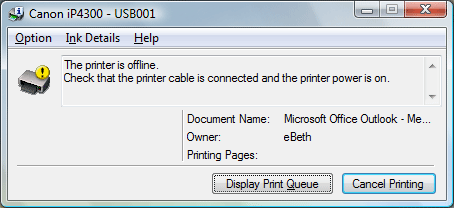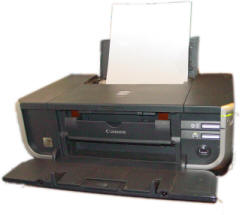It Won't Print
People will
put up with almost anything. However, nothing is worse than a
printer that won’t print.
What is the Printer Status?
You may see an error message from the printer software, similar to the
one on this page. You can also look for clues in the Print Queue. The Print Queue
is where Windows collects your print jobs. You can get to the Print
Queue through the Control Panel.
This sample
error message indicates that the printer is offline. Here are some
things to check:
1. Is the
printer turned on?
2. Are all of
the cables connected?
3. If the
printer is connected directly to a computer, is that host computer
turned on?