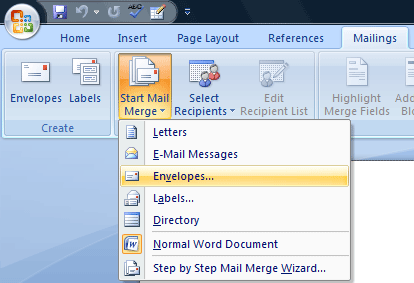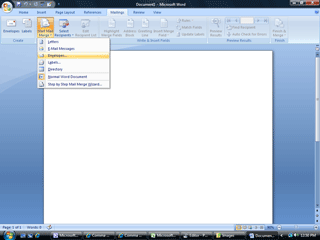|
Word: The Table is Set
Start by
switching from the Home Ribbon to the Mailings Ribbon.
There are two methods for making envelopes. The first option that you
see on the Mailings Ribbon, Envelopes, is a quick way to type in a name
and address for your recipient. This process gives you one envelope that
you can print. Done & done. The second
method makes a Mail Merge. We use the list of names in the Friends and
Family spreadsheet.
Start the Mail
Merge and select Envelopes. Here is a link
to that
|
||||
|
| ||||