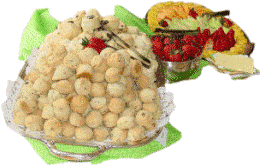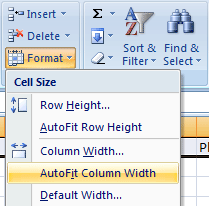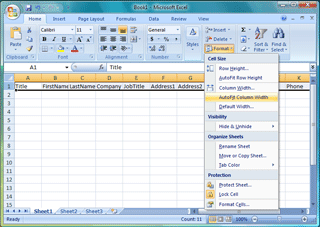|
Word: The Table is Set
Select the
first row and all of the labels by clicking on the blue number one. This
is the row
selector. Format the labels to be bold by clicking the “B” on the
Home Ribbon. The bold formatting
probably made the labels too wide for the columns. We
can fix that: 1. Select
the first row and all of the Labels 2. Go to Format on the
Home Ribbon.
3. Select
AutoFit
Column Width. Microsoft
Excel makes the columns as wide as they need to be.
Memo to self: The information in Microsoft
Outlook, Act! or Lotus Notes is real data. Each program has a method for
exporting the files into Microsoft Excel. You can use the
sample spreadsheet or create your own data, if you would like.
|
||||
|
| ||||